BIM element detection
AusHFG Dataset
The BIM Dataset I used in the process was taken from Australasian Health Facility Guidelines. This dataset comprises a set of Room Data Sheets and Room Layout Sheets that have been developed to provide compliant examples of typical room types and reduce the need to ‘reinvent the wheel’ when planning and designing those rooms.
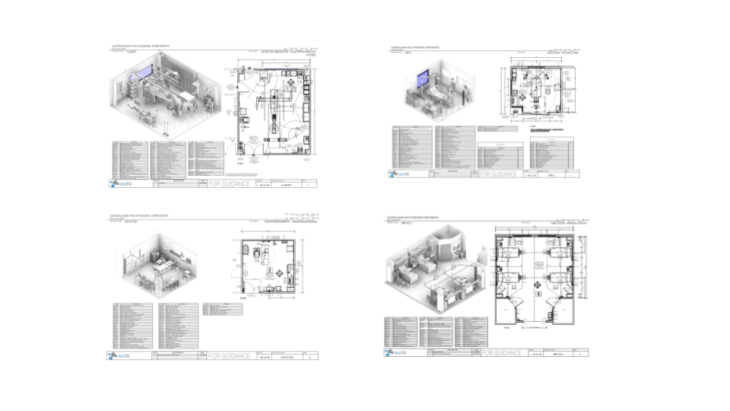
Synthetic data generation
The dataset was exported as BIM elements to a real-time environment that would allow to capture images while also labeling each element
for the training.
The elements were separated from rooms to test the difficulties with each category. It seemed easier to start with individual elements than rooms that curry collections of multiple objects
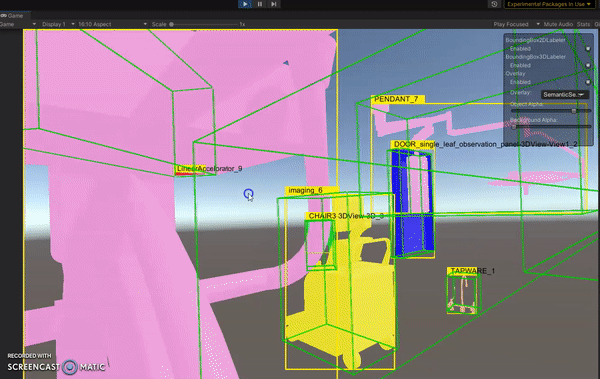
Synthetic data generation – Rooms

Synthetic data generation – Equipment
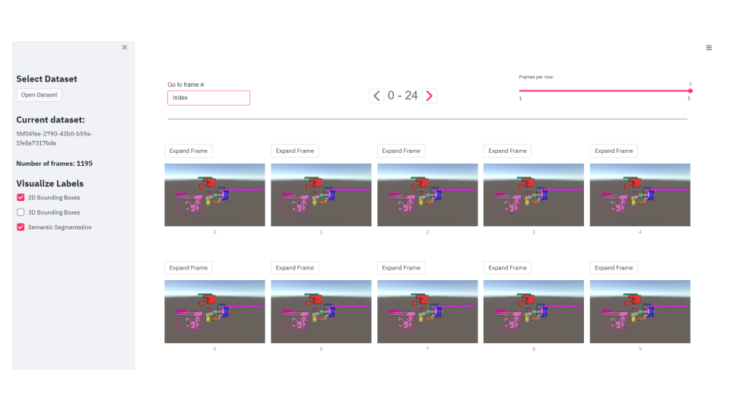
Application workflow
One of the main issues when designers are designing a hospital room, is the navigation between the dataset and the visualization. With so many specialized elements conforming to a room, errors or miscalculations start occurring.
it is hard for a designer to move from one file to another in order to find the correct element required by different specialization rooms, which are pretty detailed in the information they carry, such as codes, specifications, identifiers, etc…
it could be pretty useful to work in a tool that could tell the designer what BIM objects they are looking at when they are on 3D modeling, discussing options in real-time with stakeholders, or experiencing the space in Virtual reality.
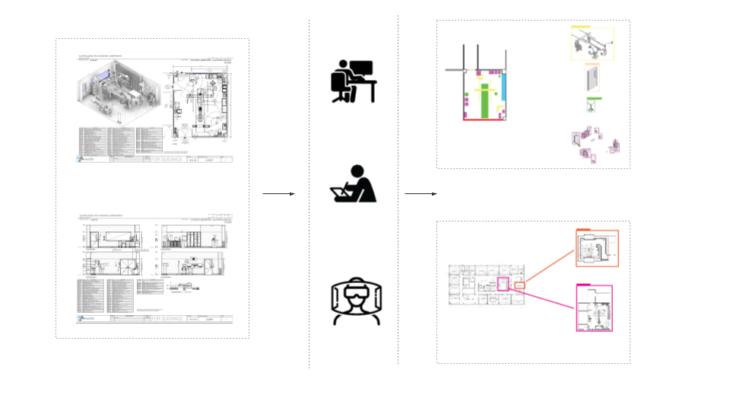
A CNN seemed to be a valid way to achieve the prediction of an element between different digital environments for its ability to learn about an object visually, avoiding the loss of metadata when exporting. In this case, an element such as specific medical equipment or even entire rooms full of required sub-elements.
Yolo Architecture
After the data set was generated, I moved to test on CNN. The YOLO algorithm was chosen for its ability to detect multiple objects and its speed in drawing bounding boxes

YOLO is an abbreviation for the term ‘You Only Look Once. This is an algorithm that detects and recognizes various objects in a picture (in real-time). Object detection in YOLO is done as a regression problem and provides the class probabilities of the detected images.
YOLO algorithm employs convolutional neural networks (CNN) to detect objects in real-time. As the name suggests, the algorithm requires only a single forward propagation through a neural network to detect objects.
This means that prediction in the entire image is done in a single algorithm run. The CNN is used to predict various class probabilities and bounding boxes simultaneously.
Testing detection on Trained examples
Here are some examples of some BIM elements and room layouts Being captured in real-time from different software and real images. This could have the potential to speed up the process of designing and documenting for designers.
Testing detection of floor plan on real-time
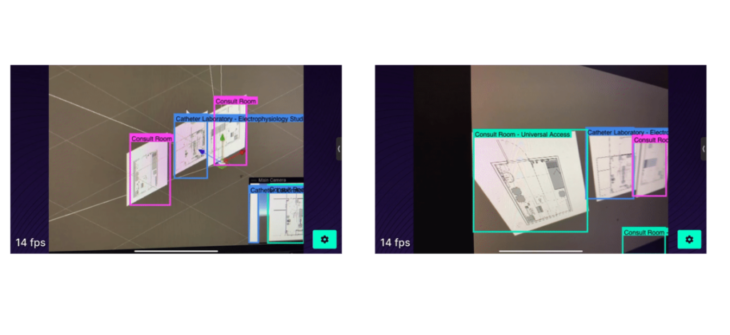
Testing detection on BIM software
It would be ideal for testing the results in an application like that a VR app or in a design meeting using Augmented reality. 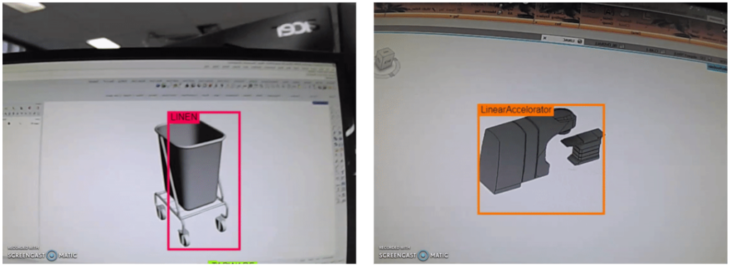
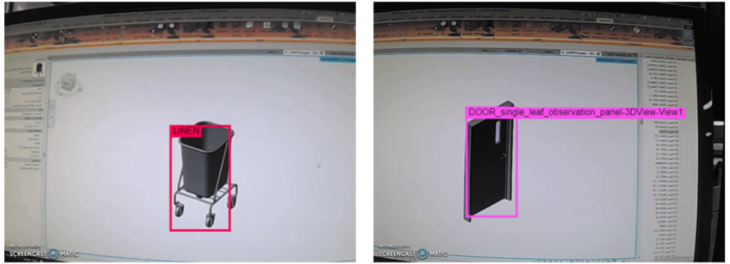
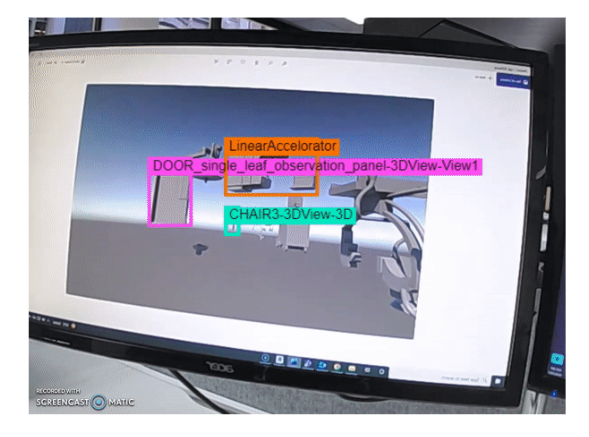
BIM element detection is a project of IAAC, Institute for Advanced Architecture of Catalonia developed in the Master of Advanced Computation in Architecture and Design 2021/22 by Student: Alexander Lopez, Faculty: Oana Taut, Faculty assistant: Aleksander Mastalski