COLLABORATIVE PROJECT EXECUTION PLAN
DIGITAL TOOLS FOR COLLABORATION WORKFLOW
Introduction
The objective of the project developed at the Digital Tools for Collaboration Workflows seminar is to simulate and present a proposal for an effective collaborative pattern and strategy that enables successful data sharing and interoperability workflow between project partners in a common interaction in the AEC industry.
The entire collaborative process is based on the use of the software Speckle – a platform that enables AEC companies to evolve digitally in a cloud based environment. Speckle streamlines collaboration and automation for 3D information – in this specific case CAD (as in Rhinoceros models) and BIM (as in Revit elements and files).
Speckle allows for seamless exchange of geometry and data between the two softwares chosen for this project, by creating and feeding streams which act as the central server of data for the project.
For this purpose, fictitious land and existing conditions were considered, presented below.
Existing conditions and land
Prior to the beginning of planning the execution of the project, the existence of a land, the boundary contour of the lot and the maximum allowed construction area were established. These data had 3D geometry mapped in the Rhinoceros software, in .3dm format.
PROJECT EXECUTION PLAN
How many actors are involved? / What are the roles involved?
For this theoretical project, each of the three members of the group was assigned a role and the main responsibilities were established, each representing a theoretical stakeholder. These roles are BIM Manager, Lead Architect and Façade Architect. These actors do not intend to cover all the roles and responsibilities of a preliminary design phase, but rather intend to represent a portion of the interaction between parties.
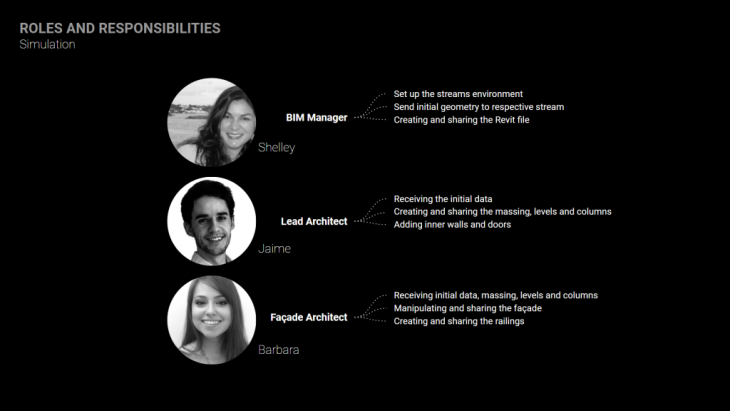
How do the different actors/roles interact? / How to deal with those interactions?
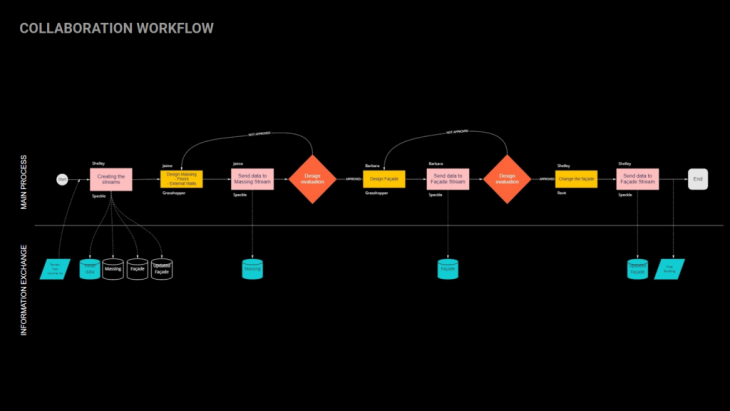
STEP1 – Creating the Streams
Four data streams in Speckle were created for the exchange of the 3D model data, they are the Initial data, Massing, Façade and Updated Façade. This task was supposedly done by the BIM Manager, here represented by Shelley.
The stream Initial data, was fed from the beginning with the existing condition 3D data, consisting as documented in the following diagram.
The streams creation and feeding was executed through the Grasshopper Speckle interface.
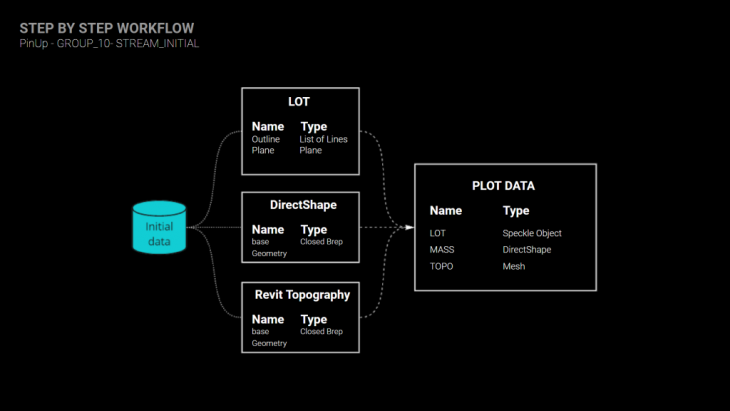
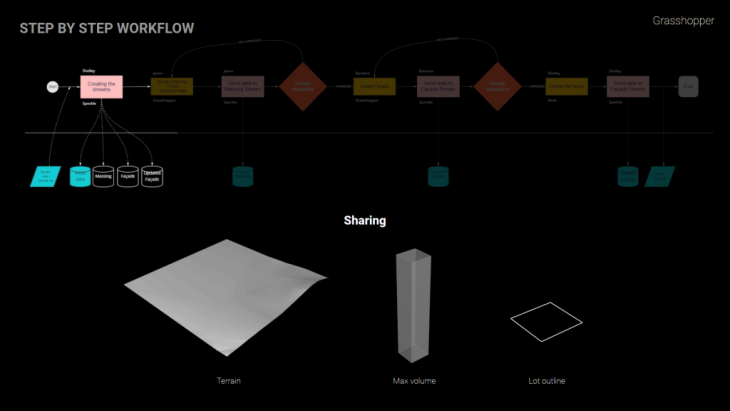
STEP2 – Creating and Sharing the Mass of the project
Using the Initial Data stream as input, the simulation continued as the Lead architect, here represented by Jaime, developed the Mass of the project, containing Levels, Floors, Walls and Columns.
The stream were fed with Revit data, created through the Grasshopper Speckle interface. This process allows for an architect to create BIM data structured as Revit families and types, even without opening the Revit interface. In practical terms, this means that the BIM data shared are Levels, Floors, Walls and Columns, but the actual 3D elements created and shared are mostly base lines as input for the creation of instances.
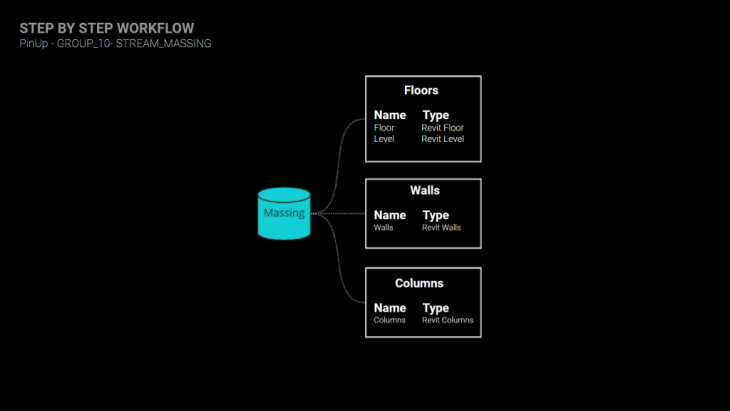
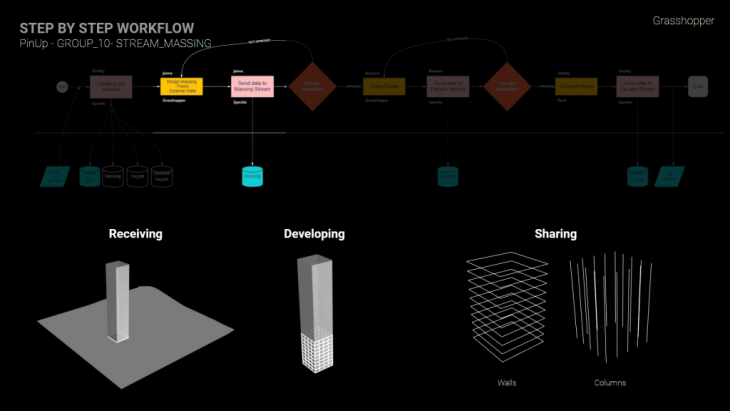
STEP3 – Creating and Sharing the Façade
Using the Mass stream as input, the simulation went to the next design step as the Façade architect, here represented by Barbara, developed a new shape for one the façades of the building.
The double curvature shape was created with a Grasshopper algorithm, and had impact in the other façades, the walls and columns. A new element was added – the railings. The new and old components were created and recreated by the same strategy as the previous ones, simple base lines calling Revit instances.
The levels did not suffer any change.
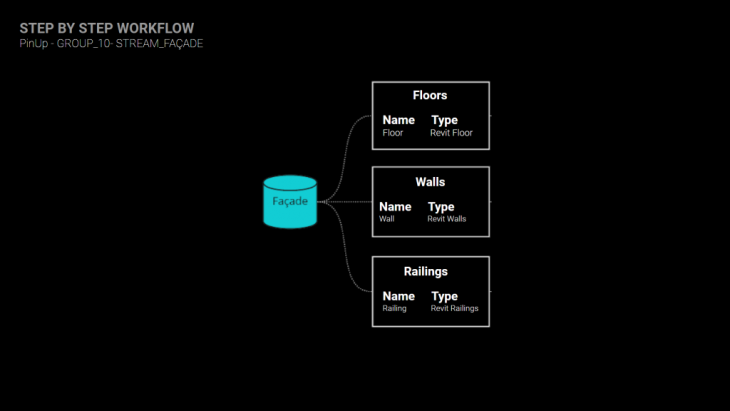
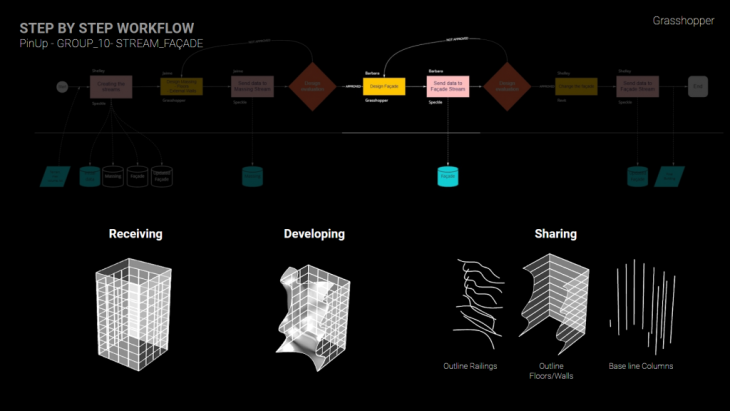
STEP4 – Updating the Façade
Using the Mass stream and the Façade stream as inputs, the simulation last step consisted in a different façade update. While in the Step 3 the façade were manipulated in terms of shape, the Step 4 focused on changing the types of elements.
This process happened in the Revit interface, and consisted in receiving all 3D data, and changing the types of the Railings, Columns and some of the external walls, while also adding doors and internal walls.
All the new BIM elements were shared through the Updated Façade stream, and consisted in the final repository of the project.
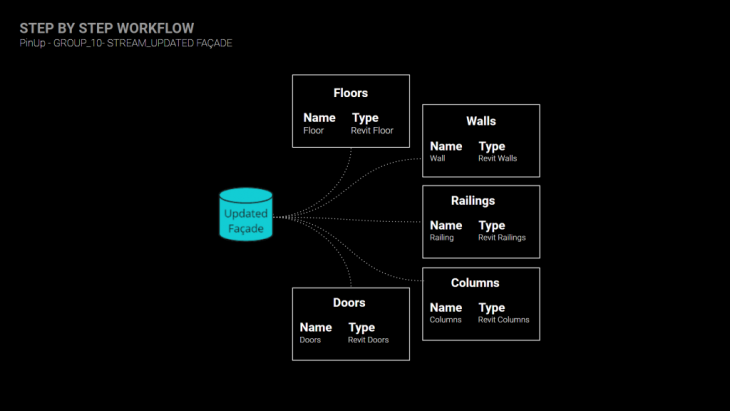
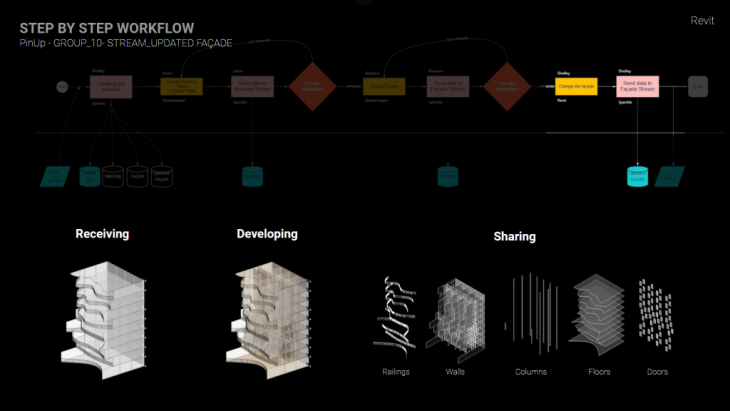
Conclusion
Interoperability is a main problem in the AEC industry, considering the amount of proprietary formats and their authoring softwares available today. Besides the best efforts of the industry in dealing with that issue, more specifically by the creation and disclosure of the IFC format, which is an open file format used by BIM programs, the interoperability between Rhinoceros – a software that can create and translate NURBS curves, surfaces and solids, subdivision geometry (SubD), point clouds, and polygon meshes of complex shapes – and BIM softwares such as Autodesk Revit is still a process that requires attention and demand specific previews planning, as the one demonstrated in this simulation.
Besides that, the possibilities of live collaboration, enabling the creation and real time edition of BIM elements thought a project of multiple stakeholders, between different proprietary formats, without sharing the same physical location and/or sending multiple files with formats and revisions, is a considerable benefit of this type of process.
The image below illustrates the first and the final step, representing the amount of changes that were able to be simulated in this project.
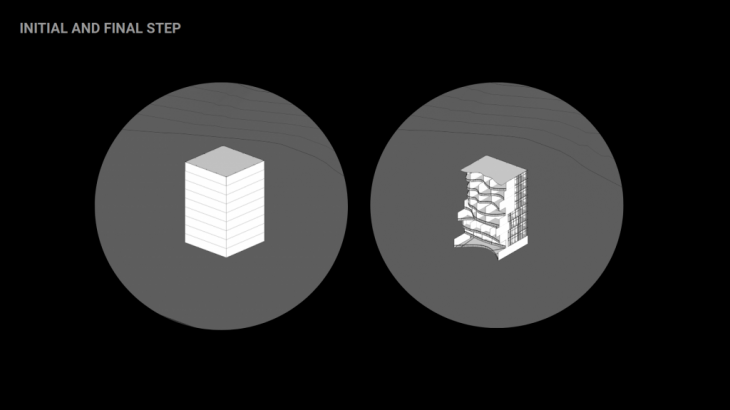
CREDITS
Collaborative Project Execution Plan is a project of IAAC, Institute for Advanced Architecture of Catalonia developed at Master in Advanced Computation for Architecture & Design in 2020/21 by
Students: Shelley Livingston, Barbara Villanova Ferreira and Jaime Cordero Cerrillo
Lead Faculty: Alan Rynne
Faculty Assistant: Noelia Rodríguez García