The main task of this exercise is to create a dynamic animation mimicking a responsive facade system. The purpose of the animation is to visualize the solution proposed underlining its reactive logic.
STEPS OF PROGRESSION
1 . Feeding the curve from Rhino into Grasshopper and Dividing the Curve into segments according to the width required which can be
manipulated at any time
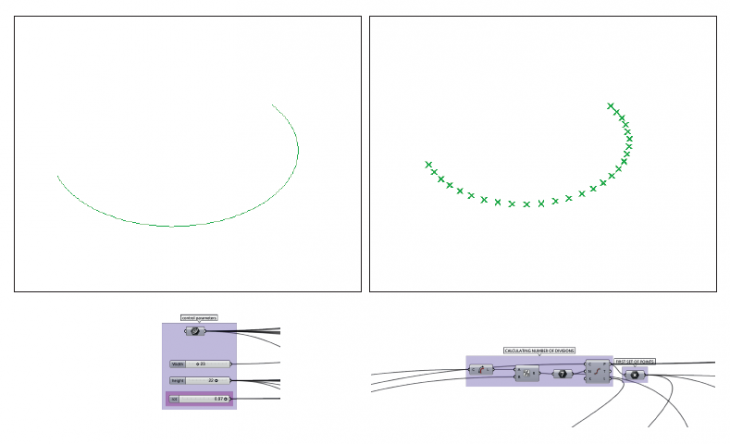
2. Extracting on of the points for working, This will be the sample working. Moving the point by the height factor. This parameter can be manipulated at any later stage.
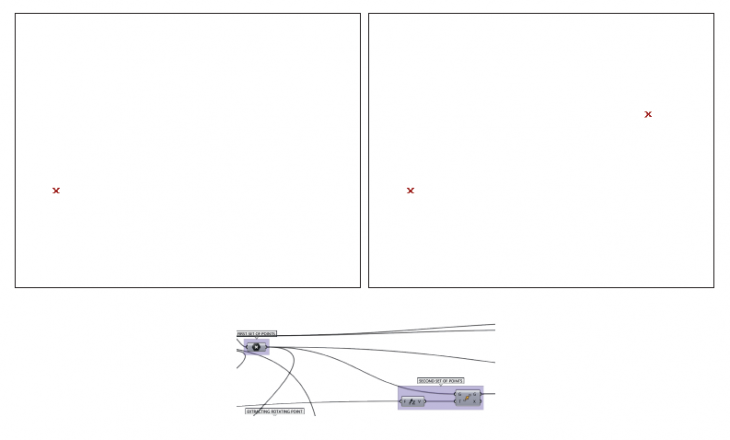
3. Extracting the Polar point. The angle is fed in radians within the range of 0.5Pi to 1.0 Pi. This range works for this particular instance. It may be different for other orientations. Making an Arc along the same plane with radius which is half the height.
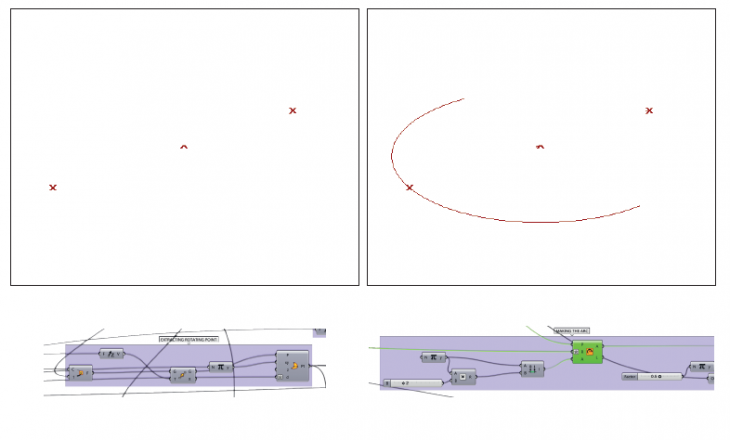
4. Finding the intersection between the arc and the main line. This intersected point is crucial since this changes when we change the angle. We draw line segments between the point extracted in step 2 and the polar point and the polar point and the intersected point. Extruding the line segments using the same slider as the width of the panel. The entire panel will move when we change the angle slider
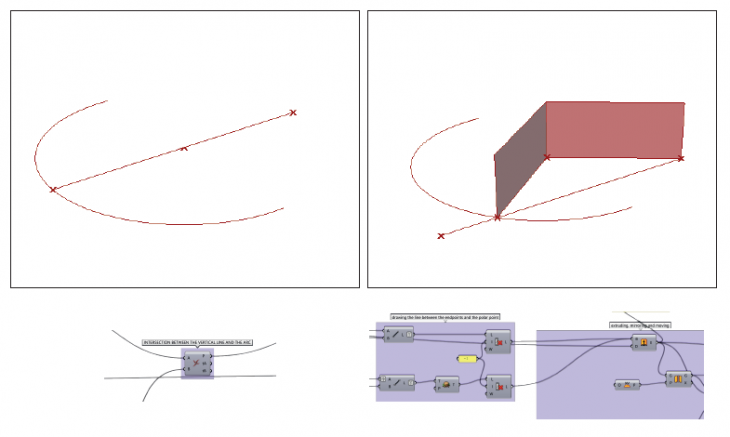
5. Making the surface with the original curve inherited from the rhino file. Extruding the surface into a massing using the height parameter and multiplying the same by 4 since we have 4 floors in the building.
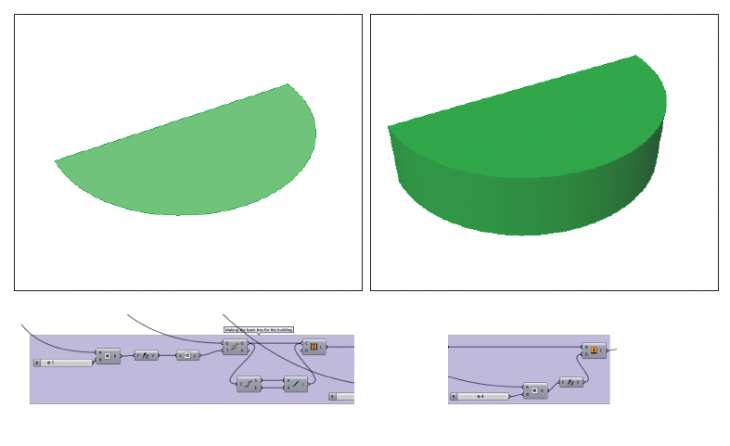
6. Extracting the facade that we are going to animate. Converting the polysurface into a mesh using the U value of 4 since we have 4 floors
and a V value which is equal to the number of divisions in step 1.
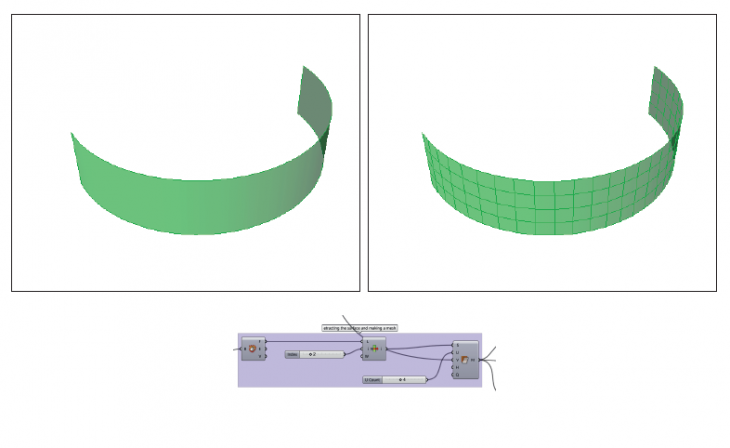
7. Making windows on the facade using the Weaverbirds window component. Making the Window frame using the Weaverbird window frame component.
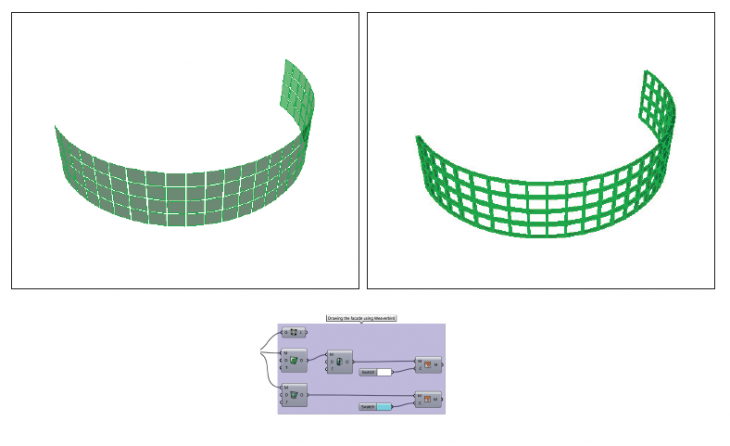
SIMULATIONS
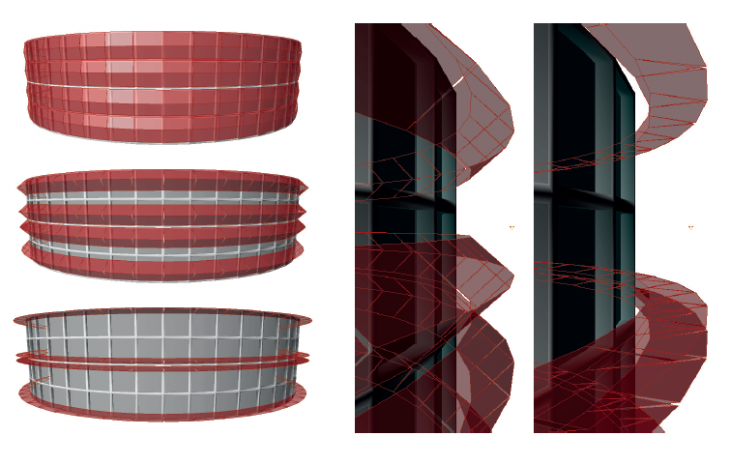
GRASSHOPPER DEFINITION
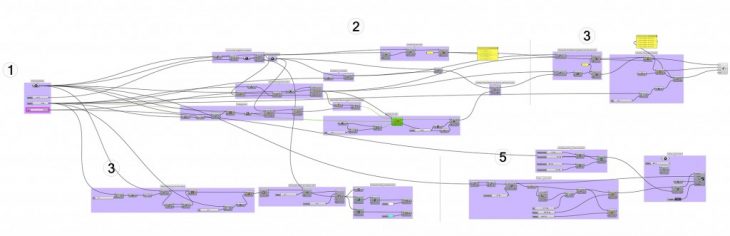
Dynamic Facade Animation is a project of IaaC, Institute for Advanced Architecture of Catalonia
developed at MAA01 in 2017-2018 by:
Students: ANUJ MITTAL
Faculty: RODRIGO AGUIRRE, ALDO SOLLAZZO