Abstract
Digital technologies are changing architectural practices in ways that few were able to anticipate in the decade ago. In the conceptual realm, kinetic and dynamic systems, and genetic algorithms are supplanting technological architectures. Digitally-driven design processes, characterized by dynamic, open-ended and unpredictable but consistent transformations of three-dimensional structures are giving rise to new architectural possibilities. The generative and creative potential of the digital media, together with the manufacturing advances already attained in automotive, aerospace and shipping industries, is opening up new dimensions in architecture design . The implications are cast as architecture is reccasting itself becoming in part an experimental-investigation of topological geometries,partly a computational orchestration of robotic material production and partly a generative kinematic sculting of space as observed by Peter Zellner in Hybrid Space.
It is only within the last few years that the advances in computer-aided design(CAD) technologies have started to have an impact on production and construction of very complex forms that were until recently.very difficult to and expensive to design, produce and assemble using the traditional construction technologies. A new digital continuum, a direct link from design through to construction,is established through digital technologies. The consequences will be profound as the new digitally- driven process of design, fabrication and construction is increasingly challenging the historical relationship between architecture and its means of production.
Computer programs are tools to materialize ideas. While these programs are capable of achieving such complex tasks, they fail to meet with relevant/suited users due to some obstacles.
What are we looking for when we want to learn a new software? Do we have all the necessary tools to do it? Is there a community that can help me solve my doubts about the software I’m looking for?The power of accessibility seeks to facilitate the understanding of all these manufacturing and design tools that we have at our fingertips.
As students we live the struggle of learning different tools and trying to find information about them, that’s why we are trying to open a door of access in every software.
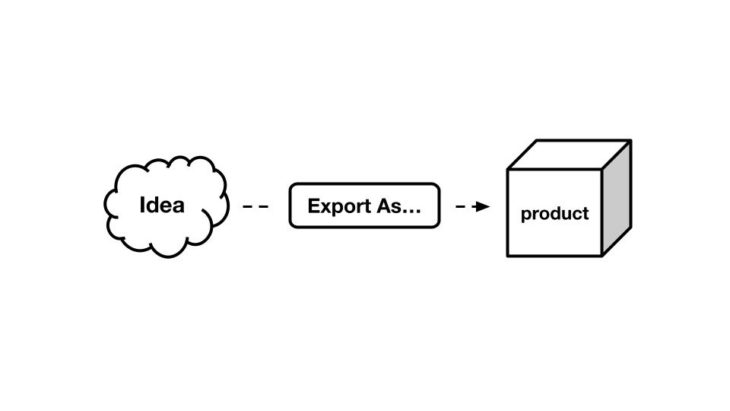
What defines accessibility?
Noun/
“The quality or characteristic of something that makes it possible to approach, enter or use it.” 1
Every technology has their own way to produce and process information. We try to define accessibility in different comparable parameters between the software tools.
- Cost – we are comparing individual and student license
- How hackable is – Do we have access to the main code?
- Skills Required – Do we need to know another language to use it?
- Communication with other programs – Can I export my files with some extension or can I use the same file in different softwares?
- Infrastructure needed – Do I need some type of hardware?
- Copyright status – Is open or close source?
Research Question
Is the softwares are really accessible?
What is the best way to make software accessible to everyone and what do we need for that?
Aim
Introduce a solution to accelerate the connectivity and accessibility of softwares:
A platform that provides information and facilitates knowledge to users to create their workflows with the appropriate software.
To validate our project we start investigating the designer and digital fabrication profile.
- Survey
- Checking the community forums or each of the individual software
- Future Plans to create Discussion panels
- Development of Global maps of connectivity between programs.
In clonclusion of the results from the survey:
- People usually struggle while figuring out new workflows regarding which softwares they need to use
- This process takes them 3-24hr on average.
Limitations
There are different people with different levels of knowledge in every software or design process, we analyze different profiles and decide, create an archetype of our target audience.
This archetypes help us as filters for information and this let us also categorize the complexity of the program.
Target Audience
Our main target audience consists of design and engineering students with basic knowledge of 3D modeling tools. With the interest of learning more about digital fabrication and with the access to 64x computers and some hardware tools like arduino or raspberry pi.
Advanced Digital Fabricator
Professional Designers or engineers with access to powerful computers and powerful and more advanced hardware tools and small robots such as turtle bots, hololens, etc. With the necessity of learning more about different softwares to develop advanced projects.
Beginner Digital Fabricator
Person with zero knowledge of 3D modeling softwares and with a standard computer and with the interest of starting in the world of Digital fabrication.
Platform Proposal

We propose to develop an intuitive software platform with the possibility of learning, having a forum to discuss, and finding connectivity maps between different softwares and every software profile.
Platform workflow
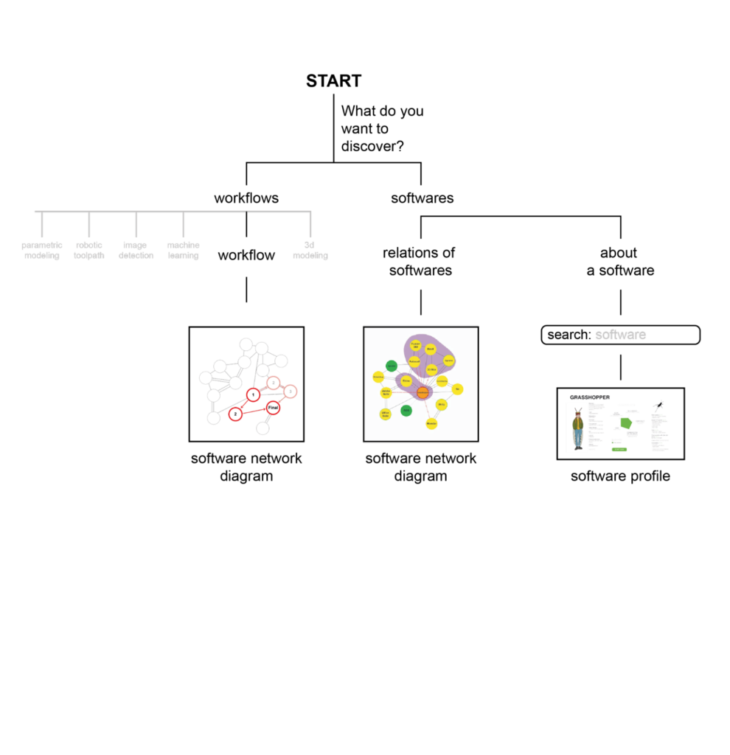
Should consist of:
- Network showing the relations of different softwares
- Profiles for softwares ( description, information, evaluation of accessibility, access to tutorials)
- Forum
- Community
- Tutorials or lead to tutorials
- Filters for different interest and level of advancemet
- Search tabs for actions, sofrwares or families
- Various proposals of workflows for different actions (through different plugins or softwares or languages) with diagrams
- Comparison of different workflows for same actions
- Comment section for softwares, families, actions
- Easy to use UI
Softwares to analyze
- Grasshopper
- Rhino
- ROS
- Unity
- 3D max
- Autocad
- Revit
- Fusion 360
- Solidworks
- Blender
- Excel
- Word
- Illustrator
- Photoshop
- Sketchup
- Speckle
- Nx
Global Map Example (Grasshopper network)
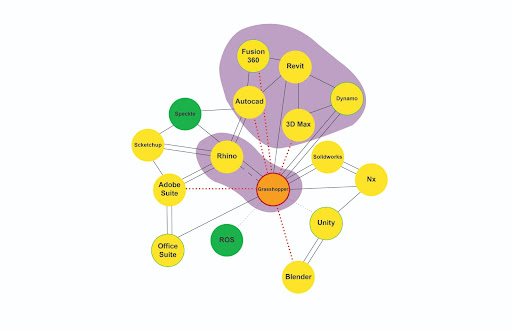
We start with a network scenario for grasshopper ( the most used software in our survey), the connectivity between softwares depends on different aspects like: direct or indirect connection, company connection or dependency connection.
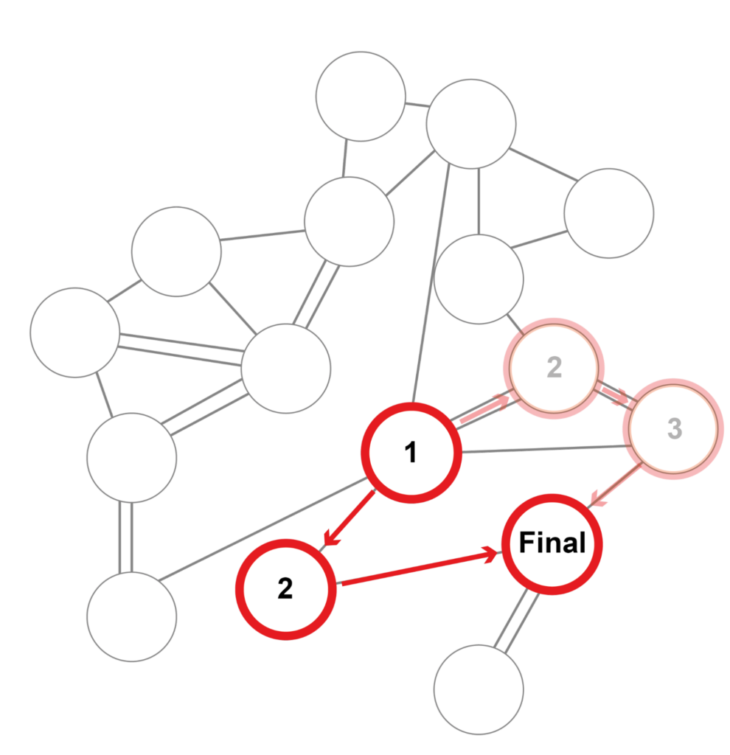
Profiles
One of the main points in the profiles. What is the information and content it is giving? How is it relevant? What is actually needed? Because in the end, the idea is not just a wiki page. It should be a guide map to navigate your path.
Some example sections that make a scene to be there is:
what industries are using the software that you are searching.Since one scenario maybe you will shift career or want to improve your skills.
The average learning curve time , because it is an investment of time .It is like choosing your battles,since most of the time you need to learn multiple programs, not just one.
Other sections what is the core system of the software is using.If we are talking about a modeling software you will find a section speaking about is it using meshes or nurbs or model subD.This is relevant for someone switching between softwares because if it use same base modeling system it will make the transition easier.
On the other hand one important section is the starting guide or guide tutorials a list format.knowledge is there across somewhere on the internet everyone knows that but they are scattered , so when some starting it will be easier to have like a starter guide to start.Already starting is hard , so a tap like that make the countless hours of searching cut and jump to learning.Happy learning.
Skill needed is another important section. If you don’t have someone guide your way on what tools or skill set will help you before jumping in.
Since the order sometimes matters, for an individual who wants to get into robotics , definitely needs a set of programs that knowing one before other makes all the differences and reduces some of the unnecessary and unrelated problems to the certain software.
Clustering the programs like a genu code. This clustering makes it easy and fair for ranking and comparing programs to each other.
The ranking was done as a kind of equation. It is always revolving or relating to the value or the scope the program is bringing to you.
Ranking and companies were intended for the average spectrum of people. Not the companies or students. Just the normal individuals that have access or limitations that large scale industries have no problem. And not students because still as much as they are the top needed spectrum yet most of these programs offer them free access
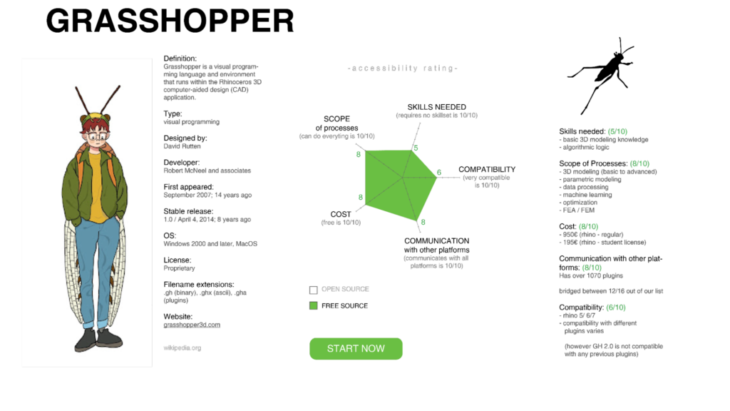
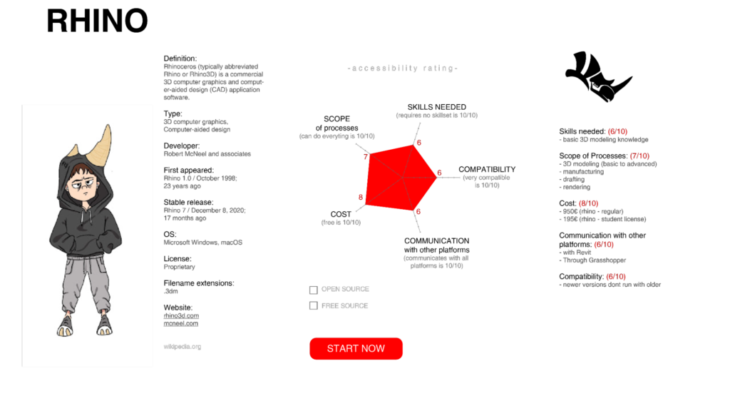
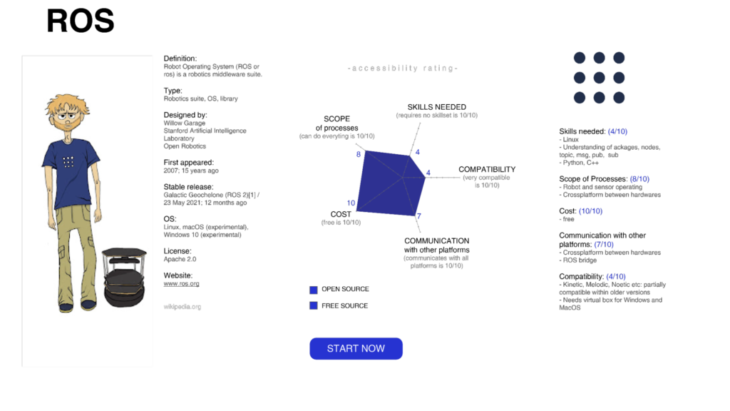

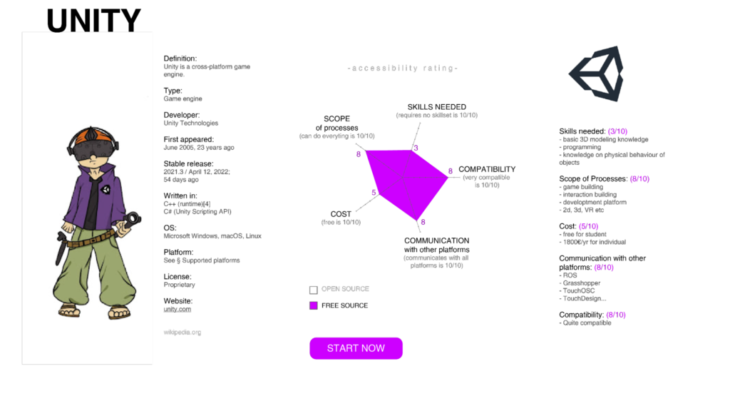
The power of accessibility is a project of IAAC, Institute for Advanced Architecture of Catalonia developed at Master in Robotic and Advanced Construction in 2021/2022 by: Andrea Nájera, Ipek Attaroglu, Abanub Nagi, and faculty: Mathilde Marengo, faculty assistant: Cecilia De Marinis.